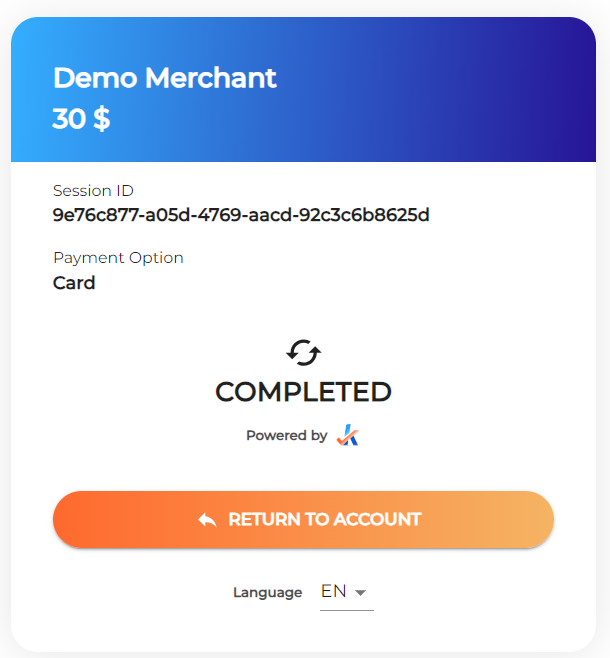Hosted Cashier
Cards
Using the hosted cashier is the easiest way to integrate card payments. First you have to iniate a payment session posting a request to the /payment-session endpoint. The response of this request will include a link to the hosted cashier that the user needs to be redirected to in order to complete the payment flow.
1. Initiate the payment session.
Initiate the payment by using /payment-session. It is recommended to add all details shown in the example below for increased approval rate and smoother user flow.
{
"country": "BR",
"currency": "USD",
"amount": 55.30,
"redirectUrl": "https://merchant.io/where-to-go",
"language": "EN",
"customer": {
"name": "John Smith",
"email": "[email protected]",
"phone": "+25412340000",
"userDevice": "MOBILE",
"userAgent": "Mozilla/5.0 (X11; Linux x86_64) AppleWebKit/537.36 (KHTML, like Gecko) Chrome/51.0.2704.103 Safari/537.36",
"ip": "84.232.140.77",
"address": {
"street": "32 Windsor Gardens",
"streetNumber": "24",
"country": "NG",
"zipCode": "W9 3RG",
"city": "London",
"state": "Great London."
}
}
}
2. The user select Card as a payment option.
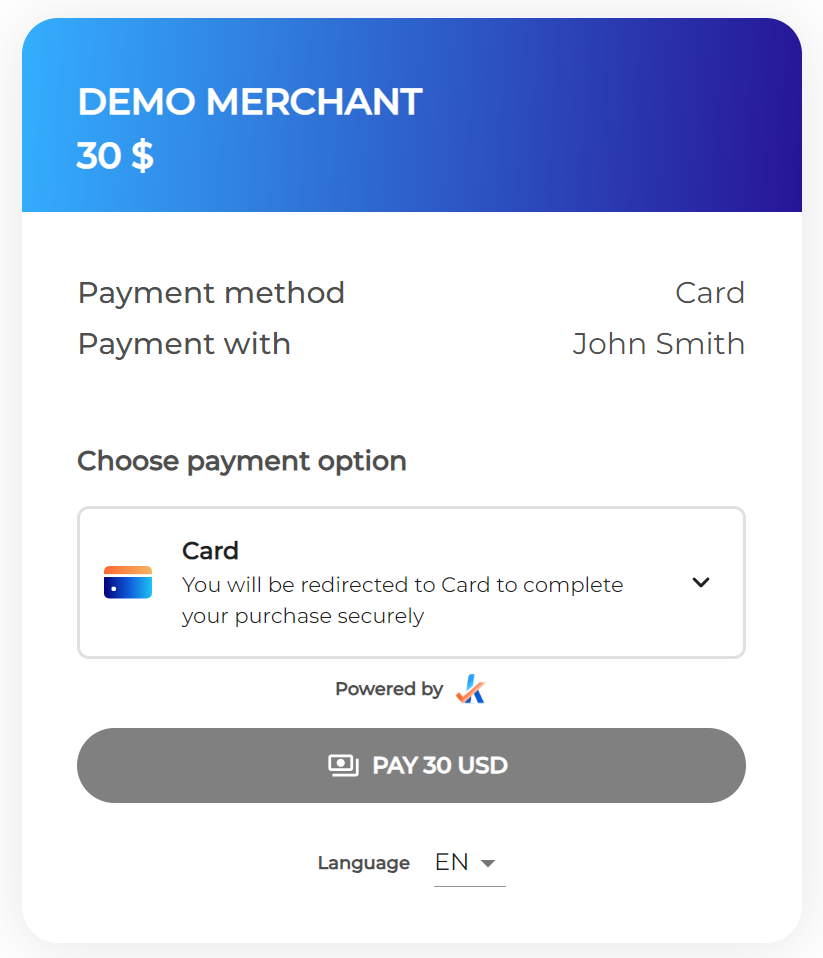
Cards used in previous payments for the same user will be tokenized and stored and ready to be selected in future payments.
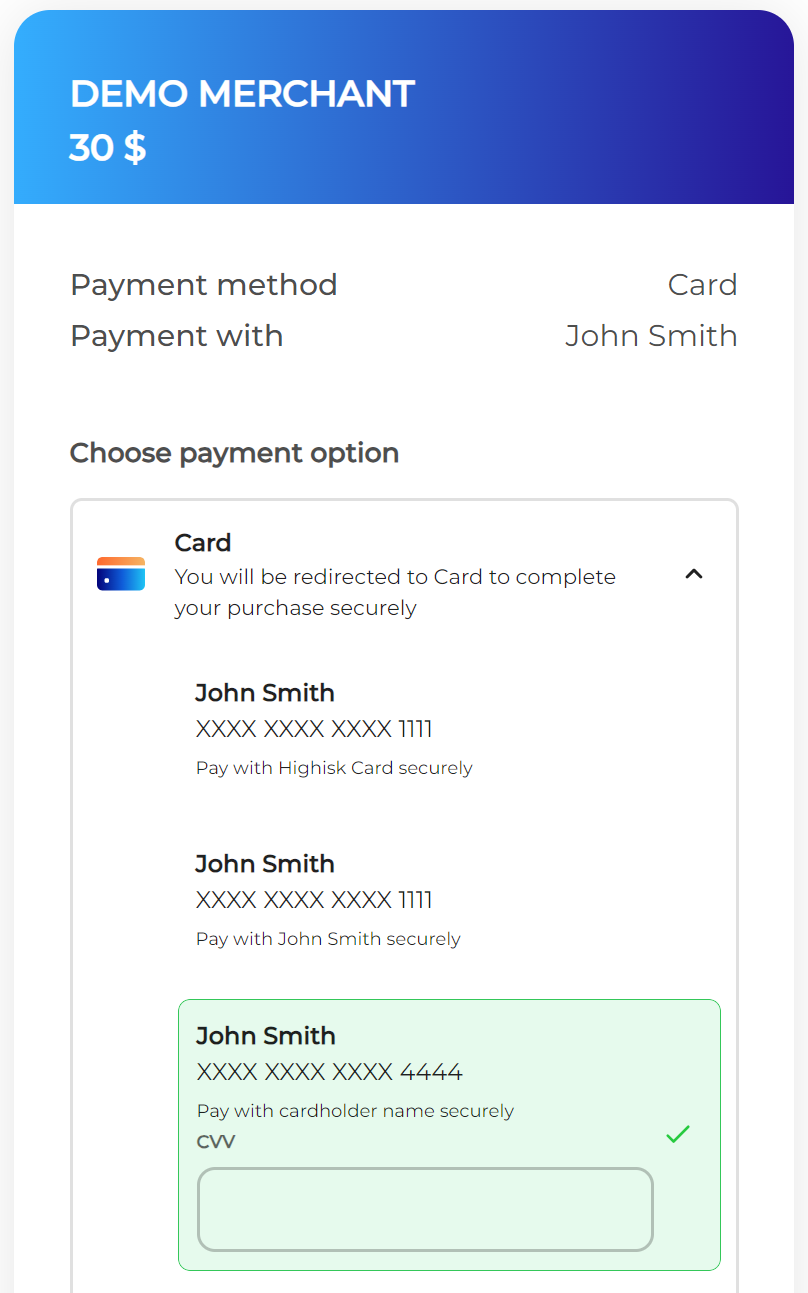
3. User adds a card.
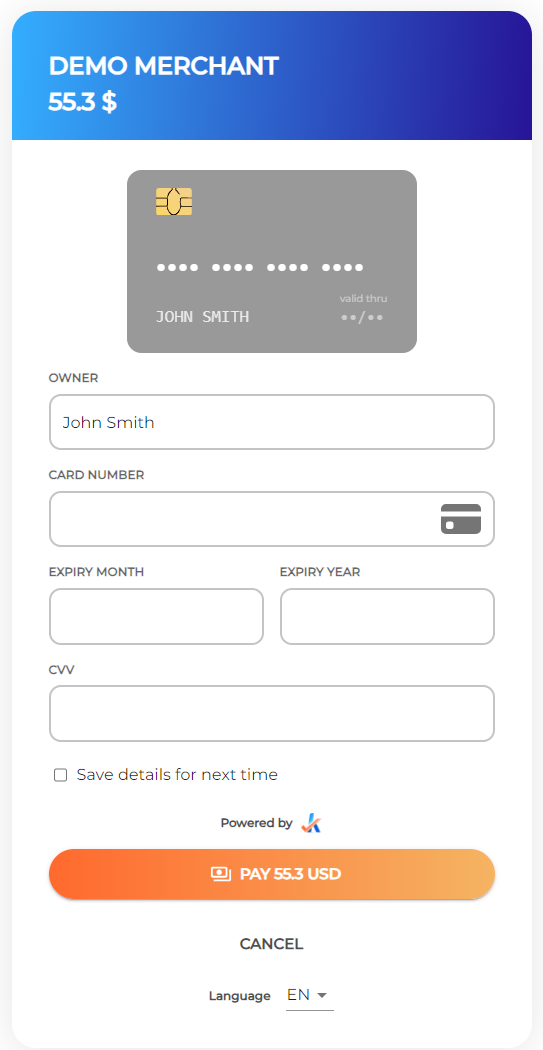
If the address was not provided when initiating the payment session in the first step, the user will need to provide it in the hosted cashier when adding a new card. See the example below.
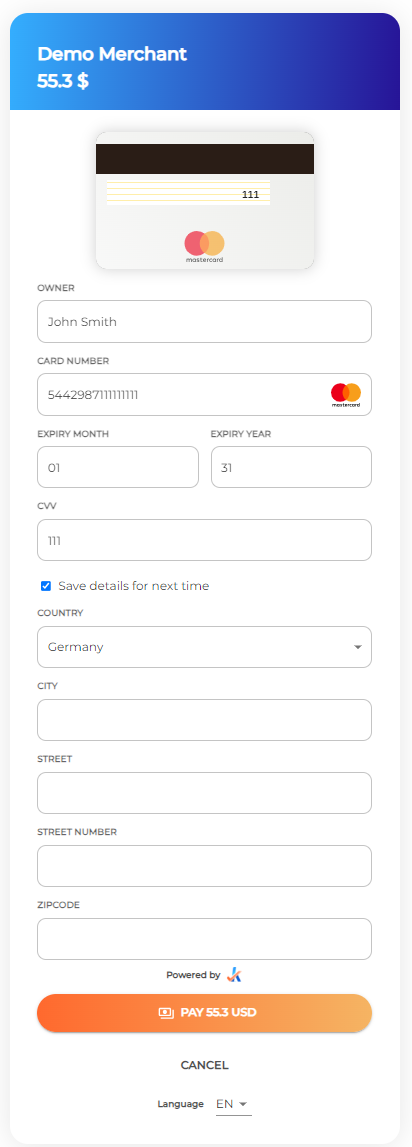
4. 3D secure redirect
When a 3D secure payment takes place the user will be redirected to the challenge within the hosted cashier. The challange is two-factor authentication that the user needs to perform to complete the payment.
The challenge will be displayed in an iframe within the hosted cashier. Ensure that iframes are permitted when embedding the hosted cashier within your application.
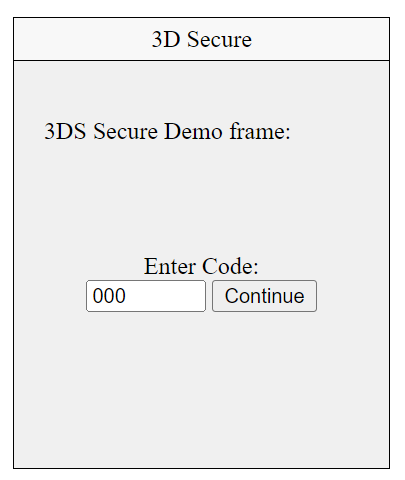
7. Status notification
When the payment is done the user will be shown a status notification. By clicking the button “Return to the account” the user will be redirectedURL that was set when the payment session was created.
Status of the transaction will be sent to the configured webhook.