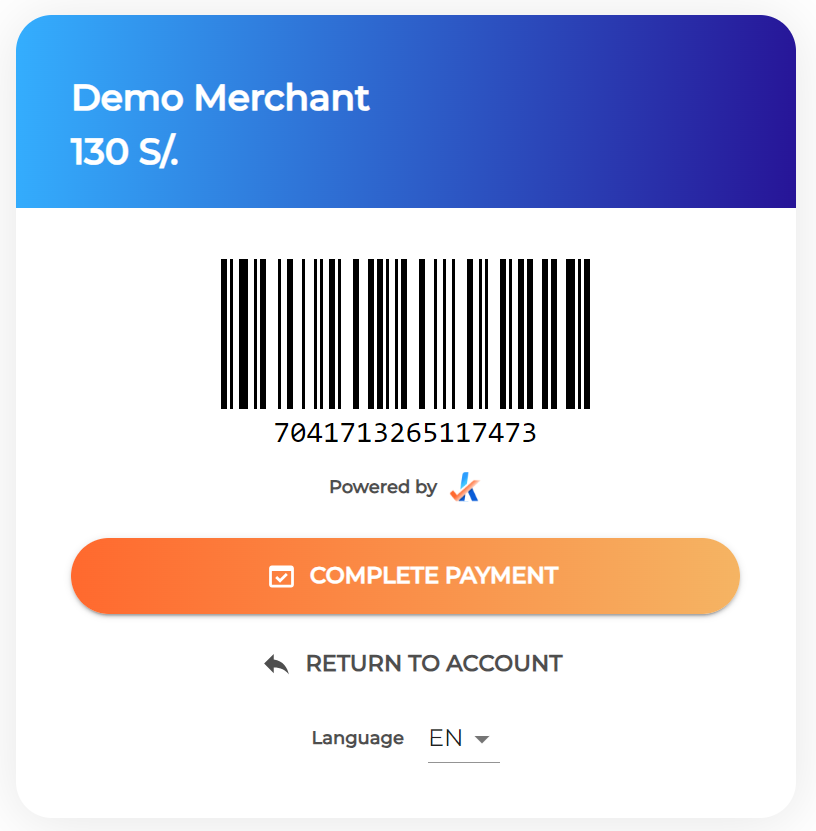Hosted Cashier
Payin
The hosted cashier enables seamless integration of local payment methods like Mobile Money and cash payments into your application, ensuring quick and effortless transactions.
Mobile Money
Step 1. Initiate payment session and get a link to the Hosted Cashier
Initiate the payment by using /payment-session.
{
"country": "CI",
"currency": "XOF",
"amount": 201.32,
"redirectUrl": "https://merchant.io/where-to-go",
"language": "EN",
"customer": {
"name": "John Smith",
"email": "[email protected]",
"phone": "+225111111111",
"userDevice": "MOBILE",
"userAgent": "Mozilla/5.0 (X11; Linux x86_64) AppleWebKit/537.36 (KHTML, like Gecko) Chrome/51.0.2704.103 Safari/537.36",
"ip": "84.232.140.77",
"address": {
"street": "32 Windsor Gardens",
"streetNumber": "24",
"country": "KE",
"zipCode": "W9 3RG",
"city": "London",
"state": "Great London."
}
},
"paymentReference": "Invoice ABC123",
"userId": "Merch_User_123",
"extra1": "extraData001",
"extra2": "extraData002",
"extra3": "extraData003",
}
Response:
{
"cashierUrl": "https://cashier.test.kasha.tech?sessionId=8011b52c-4e45-4075-840f-7a4a304676a3",
"transactionId": "96f84290-2252-4c4e-be9e-0cd4ae90d52e"
}
Step 2. Select payment option
User expanded Mobile as a payment option and all suboptions are listed.
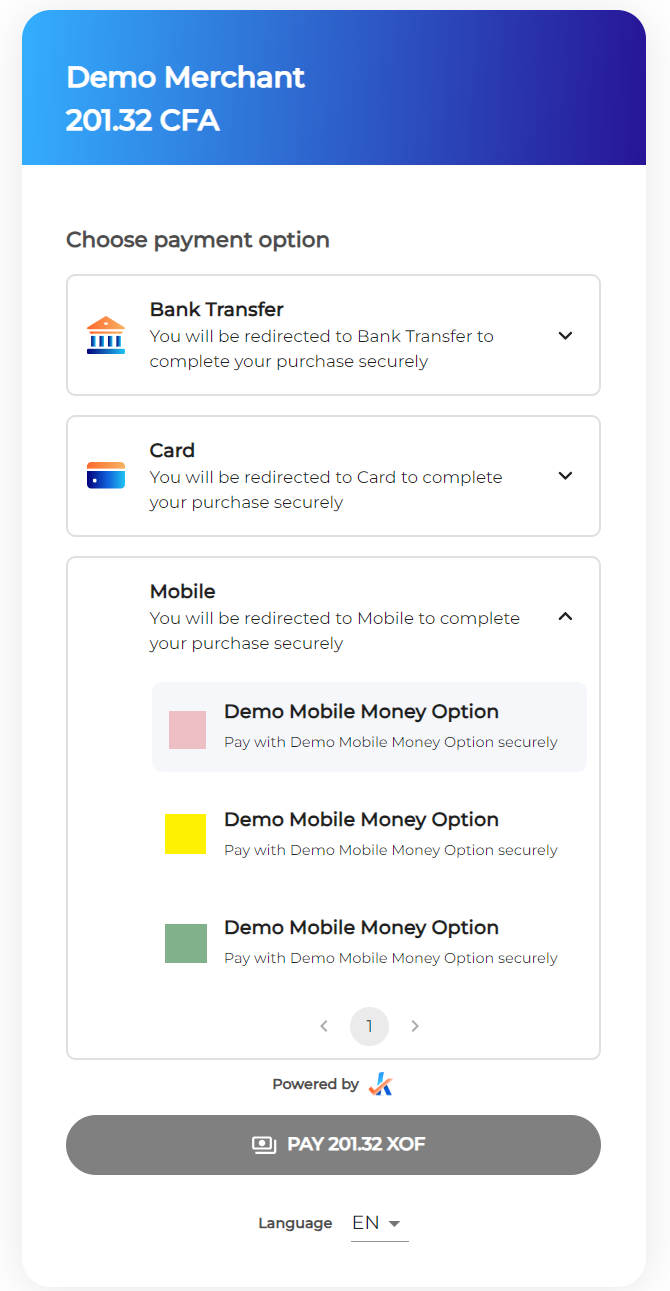
Step 3. Complete the payment
User selected a suboption and is forwarded to next page where additional instructions are given. The additional information the user are asked to provide in this step will vary between payment options and countries. Testing data for these values can be found here.
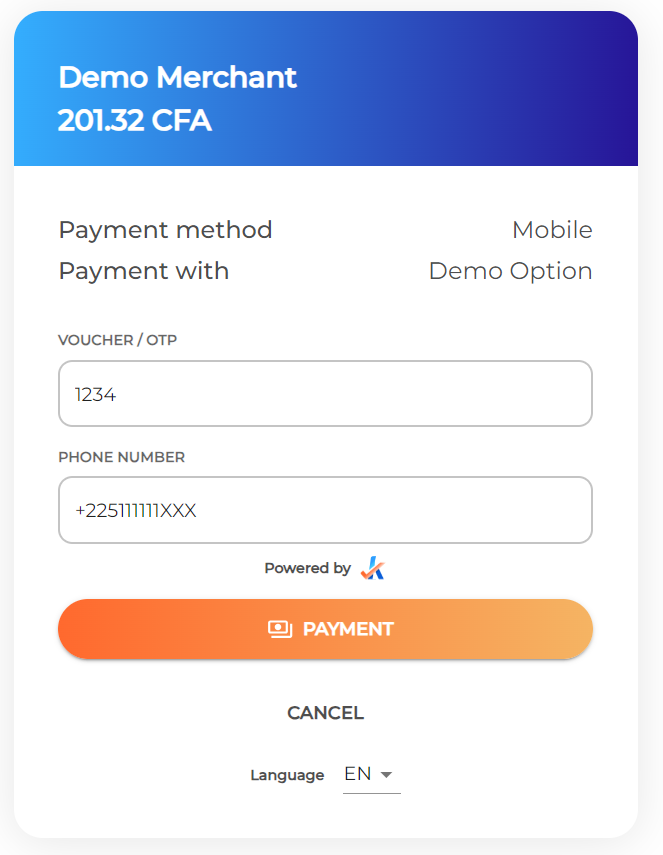
Step 4. Status page
The payment will be in processing status until the transaction is confirmed by the network. When clicking “RETURN TO ACCOUNT” the user will be redirected back to redirectURL provided in step 1.

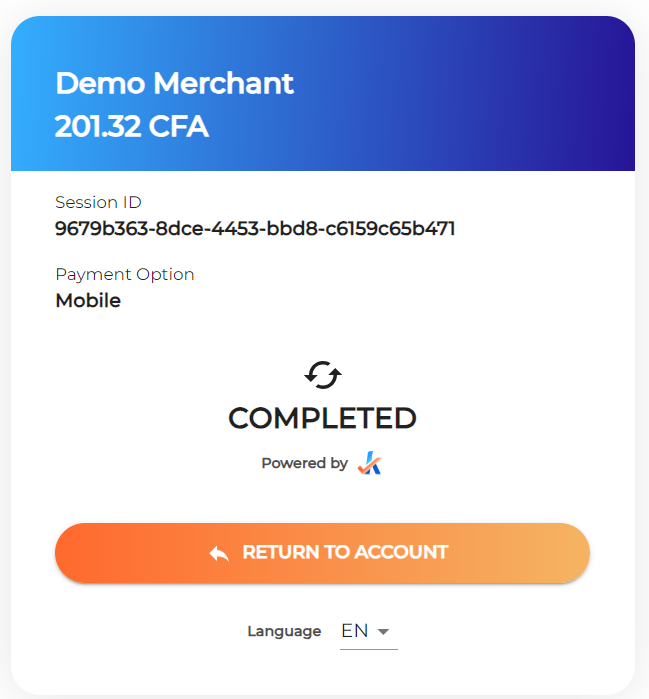
Cash
Step 1. Initiate payment session and get a link to the Hosted Cashier
Initiate the payment by using /payment-session.
{
"country": "PE",
"currency": "PEN",
"amount": 130,
"redirectUrl": "https://merchant.io/where-to-go",
"language": "EN",
"customer": {
"name": "John Doe",
"email": "[email protected]",
"phone": "+34666999666",
"userDevice": "MOBILE",
"userAgent": "Mozilla/5.0 (X11; Linux x86_64) AppleWebKit/537.36 (KHTML, like Gecko) Chrome/51.0.2704.103 Safari/537.36",
"ip": "84.232.140.77",
"address": {
"street": "32 Lima Gardens",
"streetNumber": "24",
"country": "GB",
"zipCode": "W9 3RG",
"city": "Lima",
"state": "Great Lima."
}
},
"paymentReference": "Invoice ABC123",
"userId": "Merch_User_123"
}
Step 2. Select payment option
User expanded Cash as a payment option and all suboptions are listed.
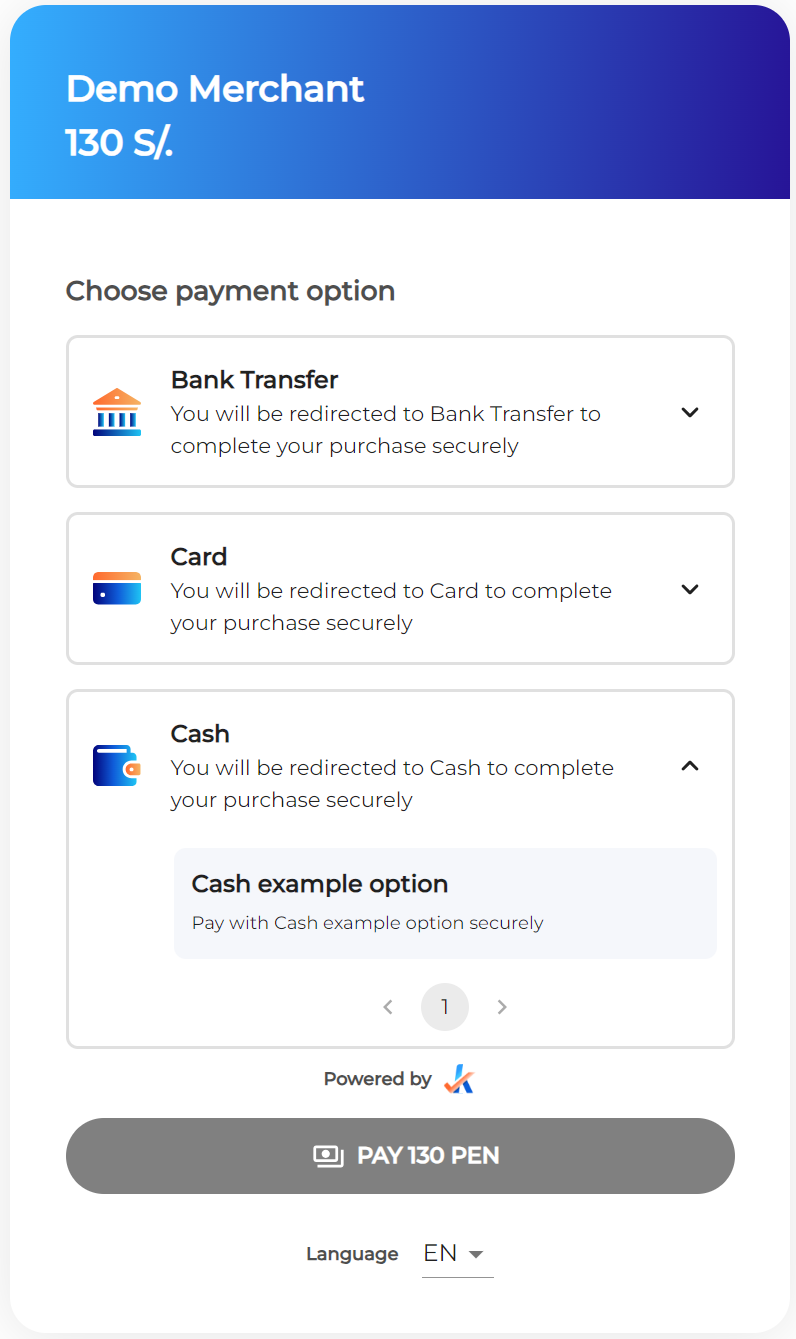
Step 3. Complete the payment
User selected a suboption and is forwarded to next page where additional instructions are given. The additional information the user are asked to provide in this step will vary between payment options and countries. In this case are a Testing data for these values can be found here.
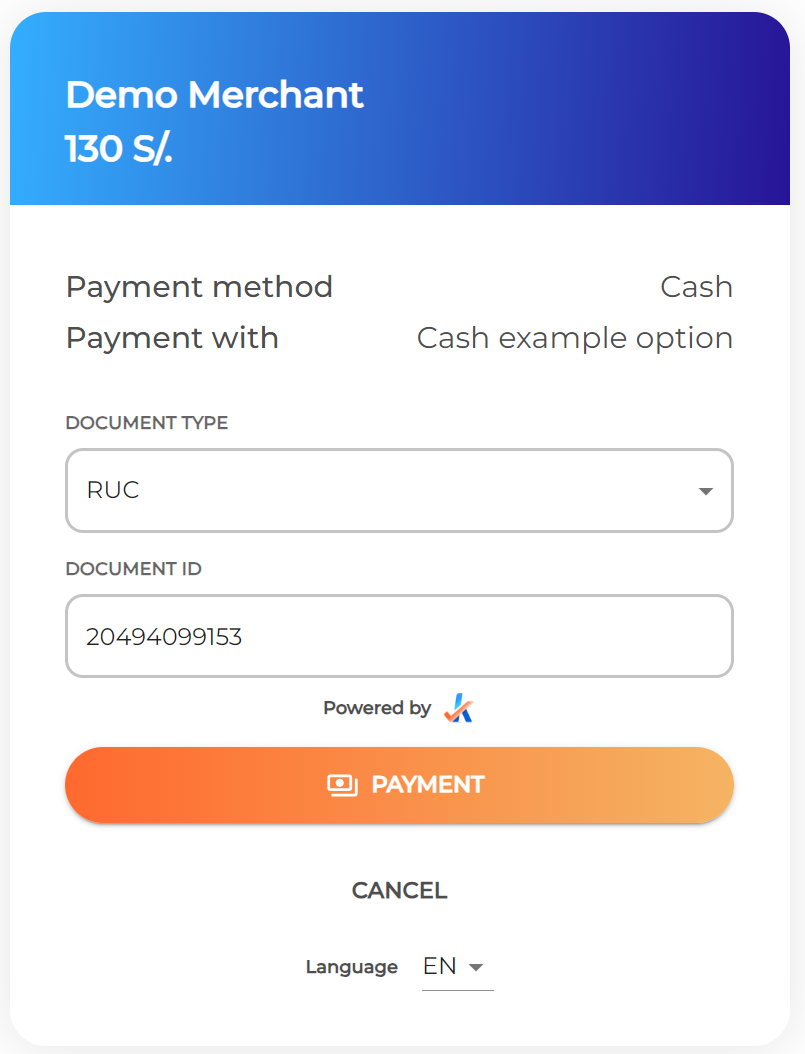
Step 4. Status page
The payment will be in processing status until the transaction is confirmed by the network. When clicking “RETURN TO ACCOUNT” the user will be redirected back to redirectURL provided in step 1.